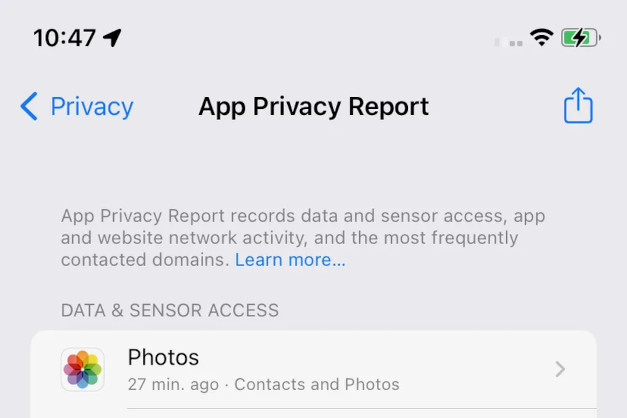
Information is power, and if you’re an iPhone user, you can now get more information about how often your apps access your data (for example, your location or your microphone). The App Privacy Report, which became available with iOS 15.2, also lets you know each app’s web activity and what domains they attach to.
The feature is off by default, but if your phone has updated to iOS 15.2, it’s very simple to turn on:
- Go to Settings > Privacy > App Privacy Report (which will be at the bottom of the screen)
- Select “Turn On App Privacy Report”