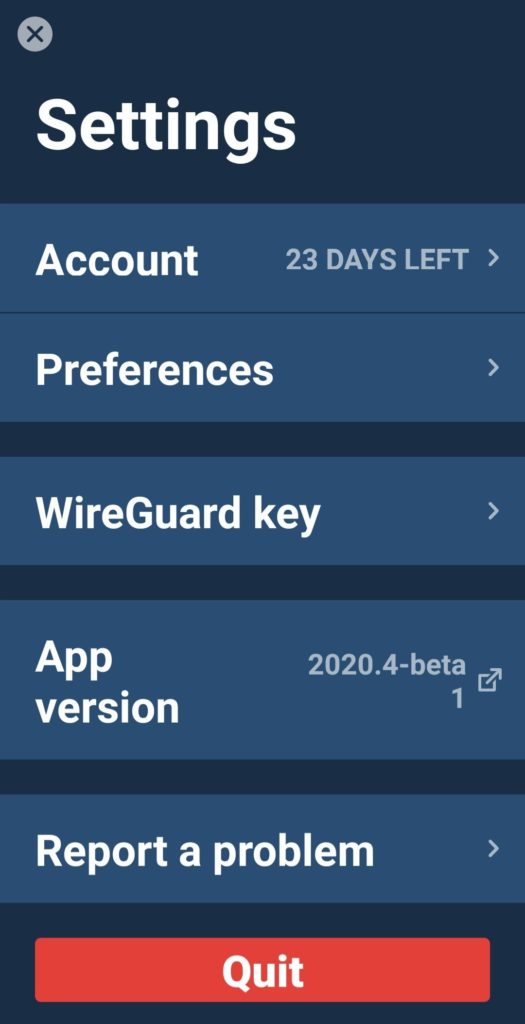Mullvad
What’s new in this version
An Auto-connect option is now available under the Preferences menu. Enable this and the app will automatically connect to a server when it launches. If your Android device has the “Always-on VPN” feature, you can combine these two functionalities to automatically secure your connection from the moment you power on your phone.
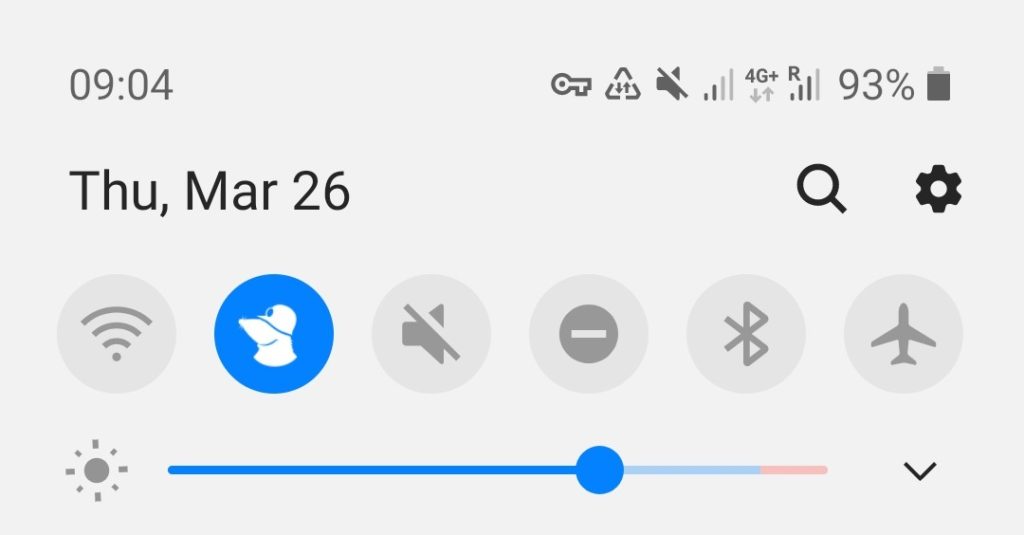
You can now add an app shortcut tile to Android’s Quick Settings menu. A single tap on the tile will connect or disconnect you while tapping and holding opens the app.